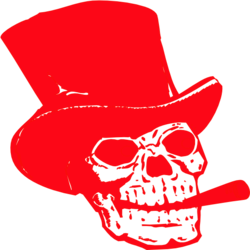- Joined
- Apr 5, 2024
- Messages
- 152
- Points
- 18
So here is also a carding tutorial for those who want to card with an android phone. I generally don't recommend carding with an Android phone. But if you don't have a PC, you can try it on a mobile phone. Carders recommend an Android phone over an iPhone. Get the following:
- IMEI Changer
- CCleaner
- proxy droid
- Identity Changer
I would have recommended using the Tor browser for mobile, but some online marketplaces don't support it.
- Now root the Android phone using an app like King Root or Kingo Root . Adjust the IMEI and activate the ID change app. Connect to the internet and follow the steps above to card any store.
- You also need to install the following apps: IMEI Changer, Android ID Changer, Droid Proxy, Phone ID Changer, CCleaner.
- The next step would be to choose a VPN that you would use for your carding. Available on:
Pro Carders Forum
- Use a SOCK5 proxy – a VPN like PureVPN or HMA has a SOCK5 proxy, so you don't need to buy it any different.
- Change your IMEI, Android ID, etc. before you start carding.
- Connect your PureVPN, HMA or SOCKS5 proxy and start carding with a live credit card: Available at:
Pro Carders Forum