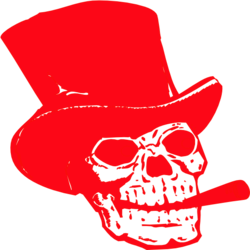you don’t have cd drive? In this situation how can you install the windows xp or 7 or vista. ? I am going to guide you to install the Windows.
Requirements:
Windows Dvd or it’s ISO image
Optical drive emulation software( like demon tools)
Wintoflash software
USB drive (minimum 4 gb)
1.Download and Install Demon tools.
http://www.filehippo.com/download_daemon_tools/
2.Mount the windows ISO Image using demon tools.
3.Now Download Wintoflash Software
http://www.softsea.com/download/WinToFlash.html
4.Extract Wintoflash rar folder and click on Wintoflash.exe.This software doesnot require installation.
5.Now click on Advanced Mode Tab in the Wintoflash window
6.It will give you various options.Select the one that you want to perform
7.Now it will ask you for the path of your windows.Give the address of the mounted windows drive or the dvd drive(if you have windows dvd) and also give the path of the usb drive .
9.It will warn you that you usb will be formatted continue with it and it will convert your usb into bootable windows usb drive.
10.Restart your computer and change the boot order in your BIOS .
Requirements:
Windows Dvd or it’s ISO image
Optical drive emulation software( like demon tools)
Wintoflash software
USB drive (minimum 4 gb)
1.Download and Install Demon tools.
http://www.filehippo.com/download_daemon_tools/
2.Mount the windows ISO Image using demon tools.
3.Now Download Wintoflash Software
http://www.softsea.com/download/WinToFlash.html
4.Extract Wintoflash rar folder and click on Wintoflash.exe.This software doesnot require installation.
5.Now click on Advanced Mode Tab in the Wintoflash window
6.It will give you various options.Select the one that you want to perform
7.Now it will ask you for the path of your windows.Give the address of the mounted windows drive or the dvd drive(if you have windows dvd) and also give the path of the usb drive .
9.It will warn you that you usb will be formatted continue with it and it will convert your usb into bootable windows usb drive.
10.Restart your computer and change the boot order in your BIOS .