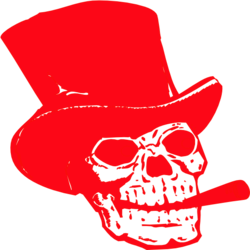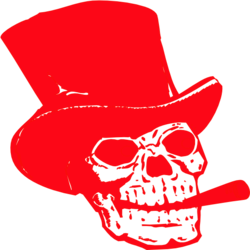Google quietly, without doing this any accent for users, overhears their conversations and stores them on their servers.
And it's not even about what you are talking on the phone: your smartphone is watching you even when just lying side by side on the table.
So if you have been using smartphones for a long time, you can listen to your conversations, which Google has been collecting for many years.
The company, in fact, does not hide this. That's just to learn about this fact can only be if you read a huge multi-page "agreement for users." Of course, no one does this!
Why is Google?
The company gives all the information collected about you to its artificial intelligence. He learns to understand you, adapts to you and, theoretically, makes Google products more convenient for you.
It seems like it sounds cool. But there are three "buts":
1. This information can get into the hands of intruders, if someone hacks the password to your account.
2. This information can be used against you if you have a real conflict with the authorities.
3. This information is used to show you the most accurate, "sharpened" for you advertising.
Fortunately, there is a way in all this to understand and remove all this information. This can all be done through a special, very few known service. You just have to log in and clean everything.
Here are the addresses you need:
: This is where all the data recorded by the microphone of your phone is stored. If there is nothing here, then you simply did not use the voice assistant, i.e. they never said: OK, Google.
: Here's the complete dossier Google collected on you, based on what you do on the Internet.
Among other things, there is information about where and when you were (more precisely, your phone); all that you were looking for on the Internet; all the pages that you downloaded.
But the most useful function of this service is the ability to quickly remove everything from there. You can select the check box for the entries you want to destroy, or you can delete all at once, in one fell swoop. Click the "Select Delete Settings" button in the left column.
And be sure to show your friends this post: they probably do not know.