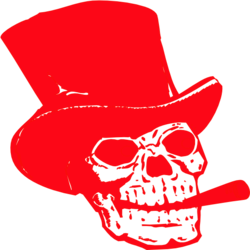You need to have Kali Linux for this
This is basic and simple work to do. You will never be catched or found with this method.
1. Open terminal (Ctrl+Alt+T ) and type sudo nano /etc/proxychains.conf or sudo nano /etc/proxychains4.conf
2. By deleting hash (#) you will activate certain option so find #dynamic_chain and delete hash to make it look like dynamic_chain
3. Add hash before strict_chain to turn it off and make it look like #strict_chain
4. Enable proxy_dns too if it isn't enabled already
5. Go to the bottom of document and find socks4 127.0.0.1 9050
6. Add socks5 127.0.0.1 9050 under socks4 127.0.0.1 9050
7. Ctrl + O to save and Ctrl + X to exit.
8. Now you need to install tor so type the following in new terminal : sudo apt update + sudo apt install tor torbrowser-launcher
9. Start tor service by typing : service tor start
10. Now to start using proxychains type the following in terminal : proxychains firefox www.duckduckgo.com
This is basic and simple work to do. You will never be catched or found with this method.
1. Open terminal (Ctrl+Alt+T ) and type sudo nano /etc/proxychains.conf or sudo nano /etc/proxychains4.conf
2. By deleting hash (#) you will activate certain option so find #dynamic_chain and delete hash to make it look like dynamic_chain
3. Add hash before strict_chain to turn it off and make it look like #strict_chain
4. Enable proxy_dns too if it isn't enabled already
5. Go to the bottom of document and find socks4 127.0.0.1 9050
6. Add socks5 127.0.0.1 9050 under socks4 127.0.0.1 9050
7. Ctrl + O to save and Ctrl + X to exit.
8. Now you need to install tor so type the following in new terminal : sudo apt update + sudo apt install tor torbrowser-launcher
9. Start tor service by typing : service tor start
10. Now to start using proxychains type the following in terminal : proxychains firefox www.duckduckgo.com