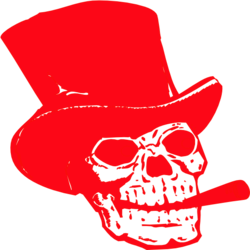- Joined
- Apr 5, 2024
- Messages
- 152
- Points
- 18
git clone https://github.com/ruped24/toriptables2.git
git clone https://github.com/ruped24/tor_ip_switcher.git
git clone https://github.com/ruped24/tor_ip_switcher.git
- apt-get install tor = tor downloads
- service tor start = start tor
- service tor stop = stop tor
- service tor status = check it
- leafpad /etc/tor/torrc we are entering
- We delete the # sign in the lines starting with the control port and hash
- tor --hash-password = we set password
- We write leafpad/etc/tor/torrc and record the number given to the hashed part.
- cd toriptables2
- python toriplables2.py -l = toriptables2 start
- cd tor_ip_switcher
- python tor_ip_switcher = toripswitcher start
- we enter the password we set